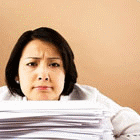เปิดเว็บเมื่อ : 2007-03-05
จำนวนสมาชิก : 579 คน
ปรับปรุงเมื่อ : 2025-03-10
จำนวนครั้งที่ชม : 14,652,739 ครั้ง
Online : 15 คน
จำนวนสินค้า : 349 รายการ
จำนวนสมาชิก : 579 คน
ปรับปรุงเมื่อ : 2025-03-10
จำนวนครั้งที่ชม : 14,652,739 ครั้ง
Online : 15 คน
จำนวนสินค้า : 349 รายการ